Messaging components
Powerful and customizable React messaging components built for modern applications and websites. These messaging components are built using React Aria and styled with Tailwind CSS.
Installation
Messaging component depends on other components to function properly. Before using them, make sure to add the required components via CLI.
Use the following command to install them:
npx untitledui@latest add messaging
Message status
In order to display the message status separately, you can use the MessageStatus component. It accepts the status prop which can be one of the following:
sentreadfailed
Optionally, you can also pass the readAt prop to display the date and time when the message was read.
Message action examples
Below are examples and variations of this message action component:
Message examples
Below are examples and variations of this message component:
Phonenix Baker Hey Olivia, can you please review the latest design when you can?
Phonenix Baker Hey Olivia, can you please review the latest design when you can?- ❤️
- 👌2
Phonenix Baker Sure thing, I'll have a look today.
Awesome, thanks!
Phonenix Baker Latest design screenshot.jpg
1.2 MB
Phonenix Baker 00:28
Phonenix Baker 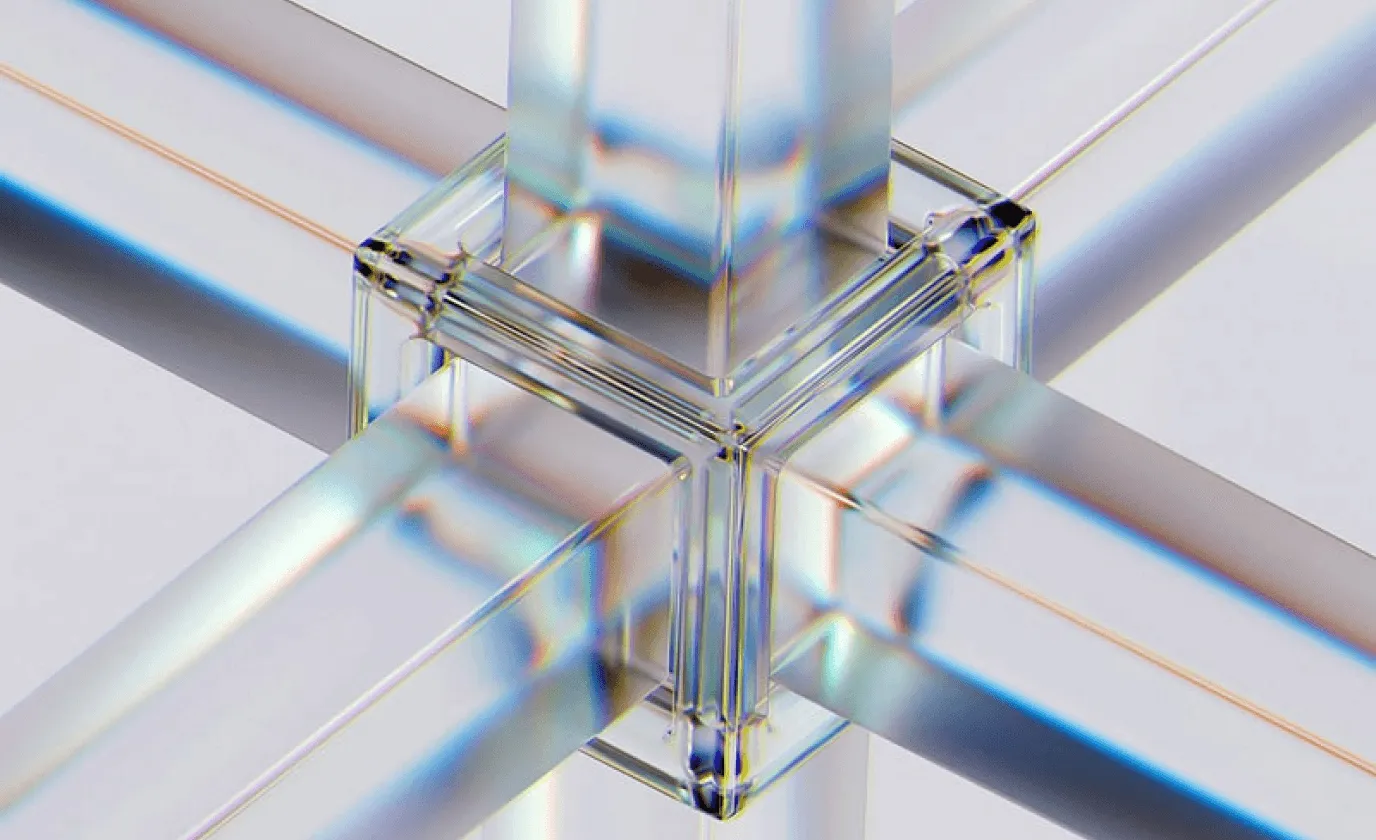
Latest design screenshot.jpg128 KB
Phonenix Baker