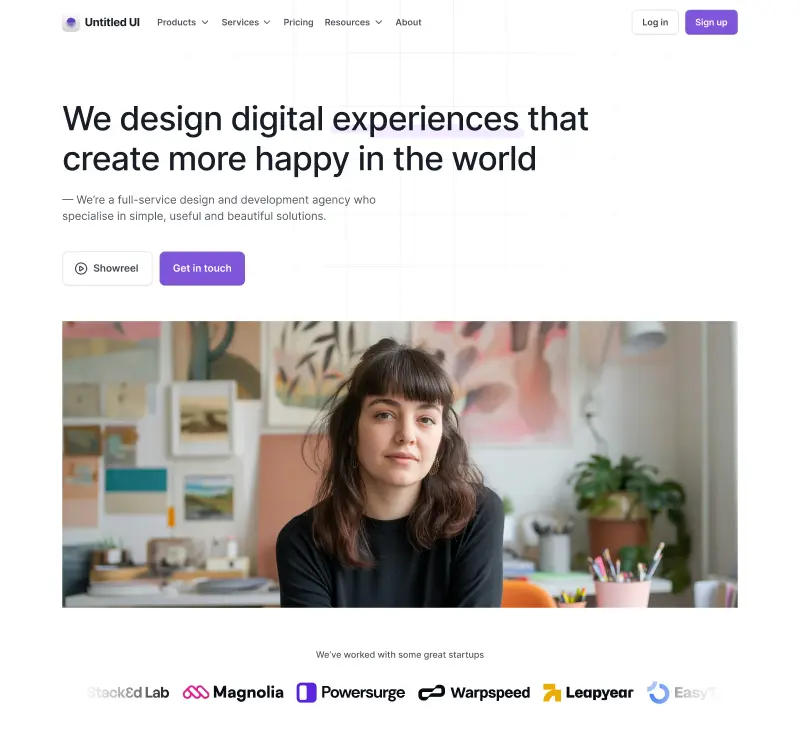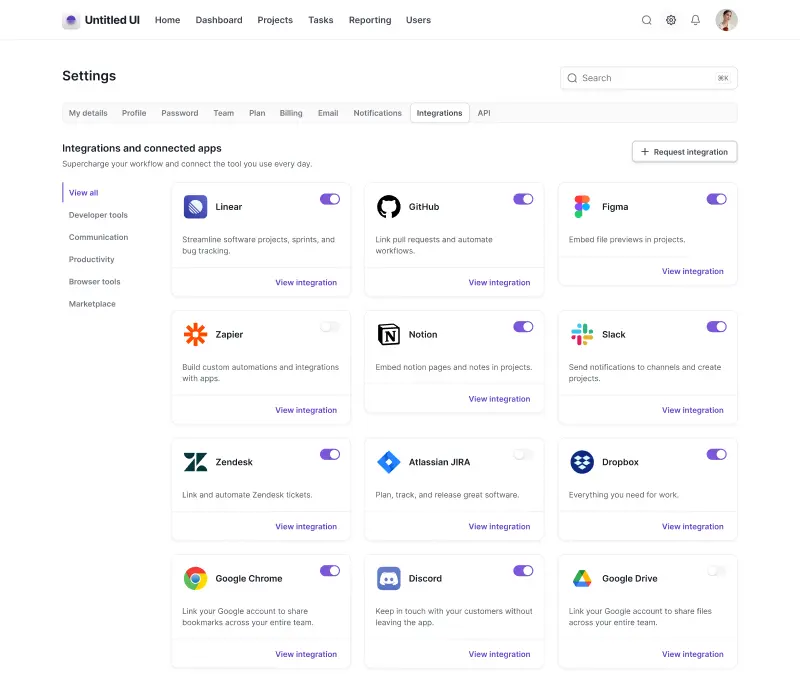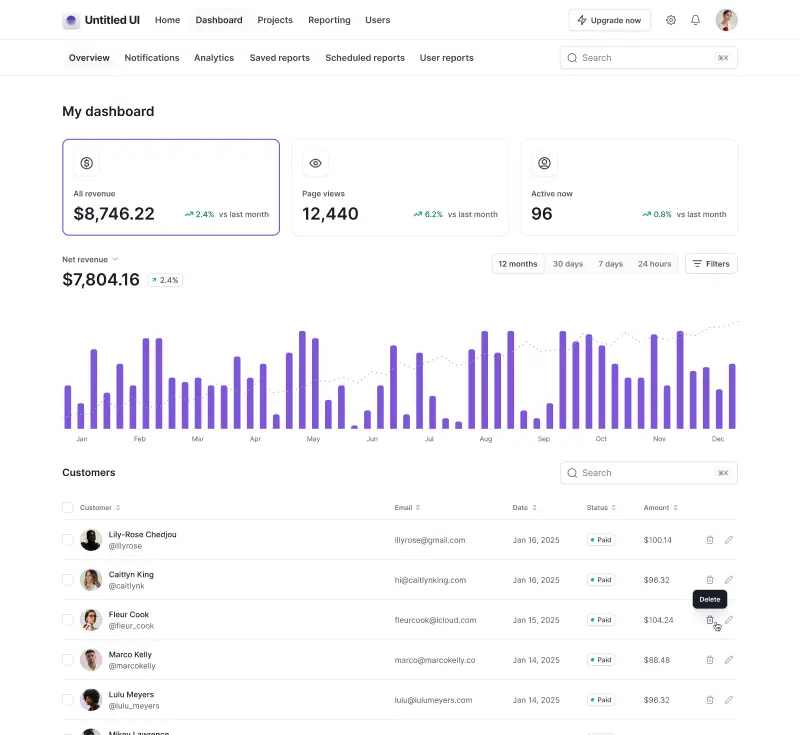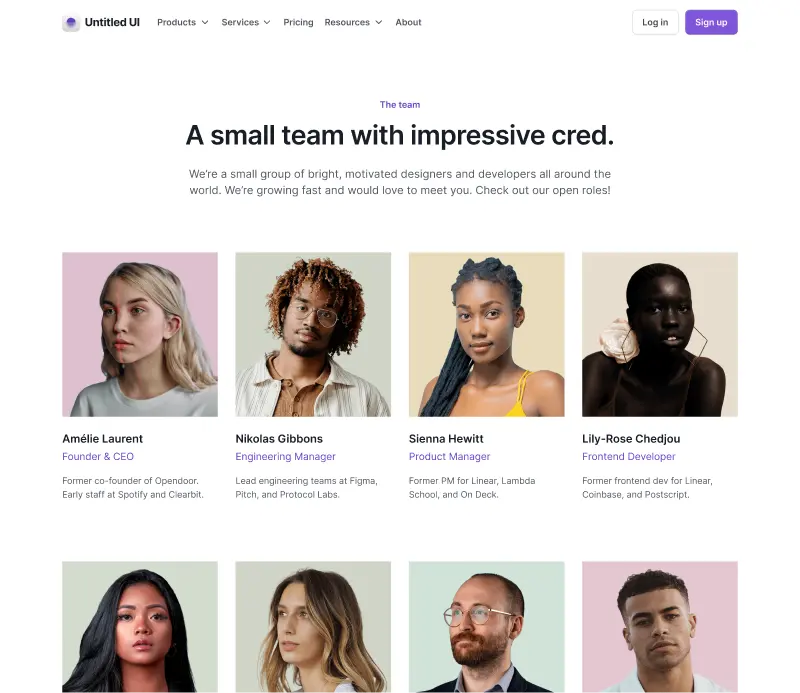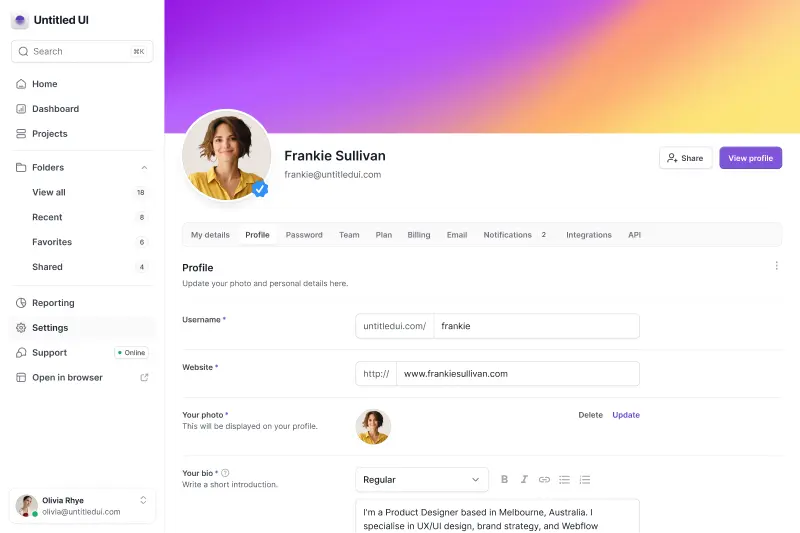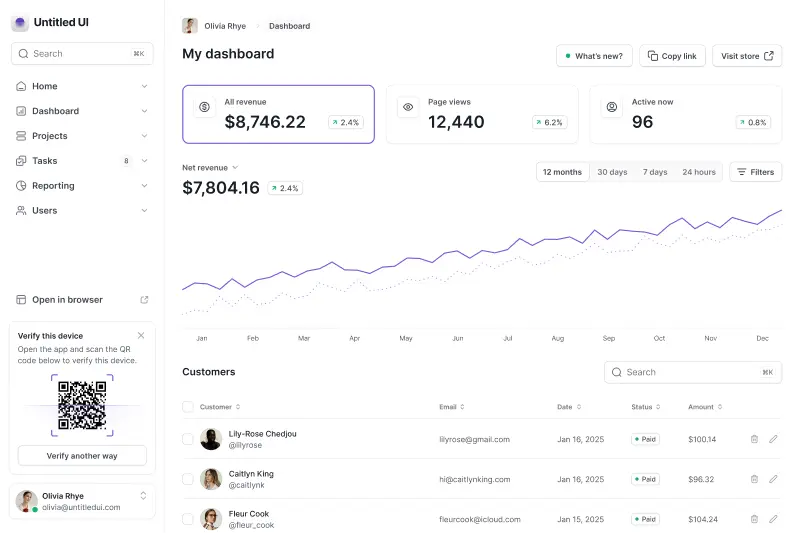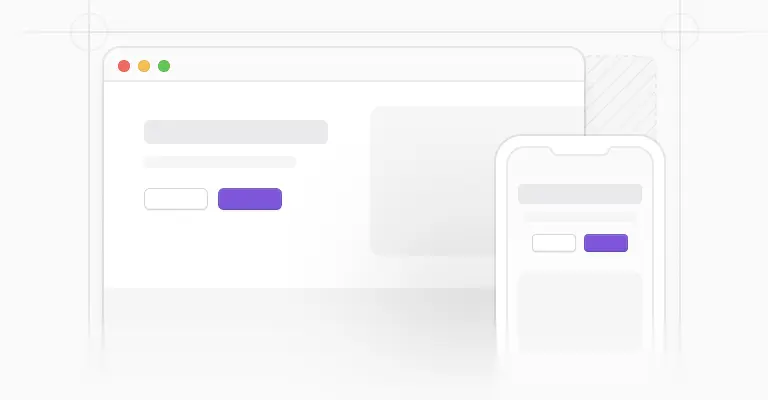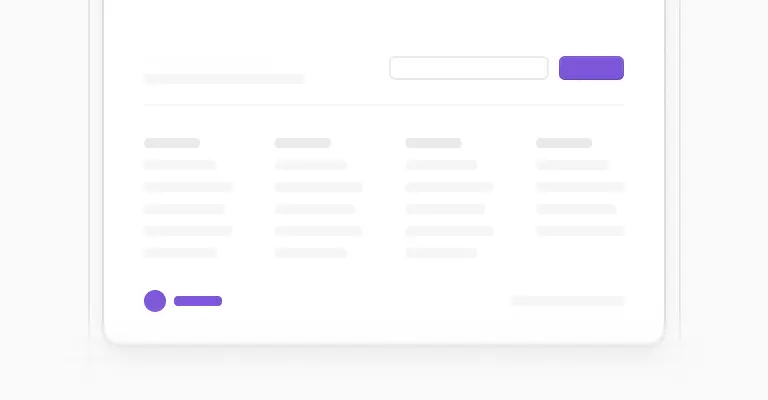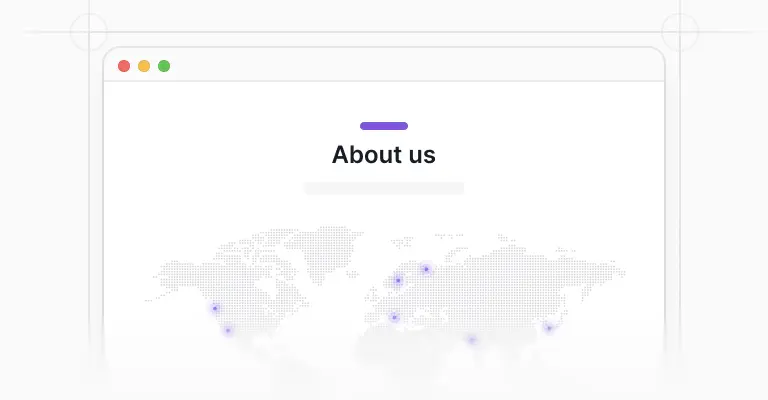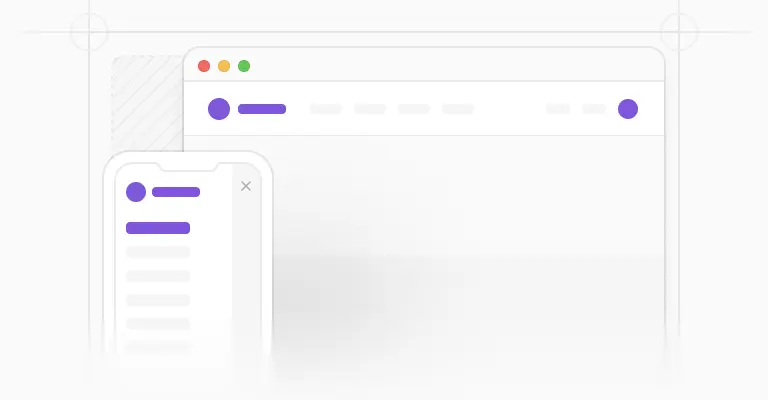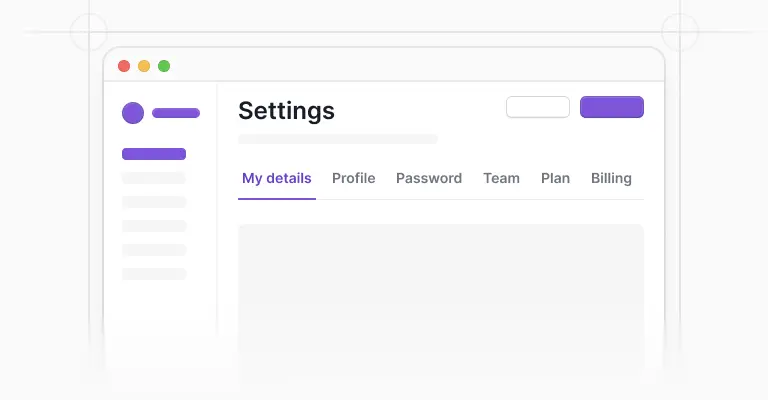Figma UI component
Figma command menu (⌘+K) components
Command menus (also known as command bars, quick action menus or command+k menus) are quickly growing in popularity. Command menus are especially helpful when users are onboarding to a new product as they have an incredible effect on exploration and feature discoverability. Check out some great examples of command menus in Figma (command+/), Linear (command+K), and on MacBooks (command+space).
Figma UI components
Foundation Figma components and styles
Icons, styles, design annotations—everything you need to build the foundation of a great Figma design system.
Figma UI components
Figma base components
Buttons, inputs, avatars—all of the base components you need for modern product design and websites.
Figma UI components
Shared Figma assets
Device mockups and useful utility pages—all of the shared assets you need for modern product design and websites.
Figma UI components
Marketing website components
Landing page header and website sections—everything you need to design modern and responsive marketing websites.
Figma UI components
Marketing website examples
Landing pages, blogs, sign up pages—useful examples for everything you need to design modern marketing websites.
Figma UI components
Application UI/Dashboard Figma components
Modals, tables, alerts—everything you need to design modern and beautiful apps, dashboards and products.
Join our affiliate program
A simple and easy way to make 30% of every sale you refer to Untitled UI. Earn up to $749.70 on each sale!